The Key Principles of Managing Facebook Business Accounts
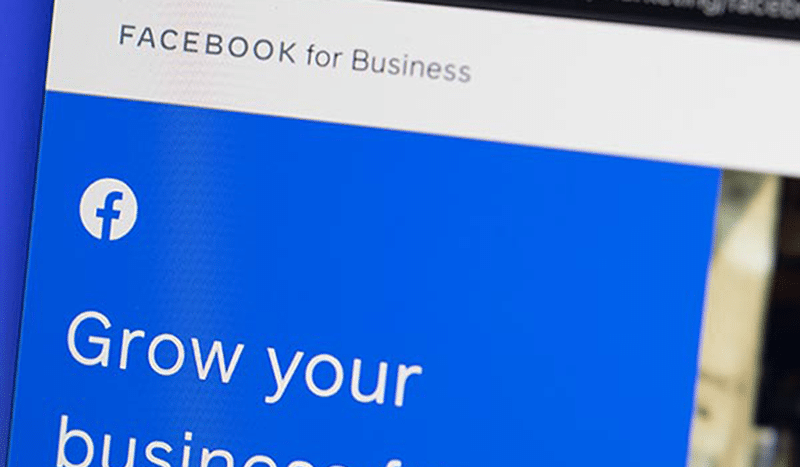
With about 2.74 billion active users on Facebook, the social network is an excellent place to promote your business. Facebook business accounts have a lot of features you can use to help with digital marketing, but you should know how they all work.
Whether you’re starting your first business or are in the later stages of growth, you should know how to manage Facebook for business. Then, you can enjoy the benefits of this massive website.
Keep reading to learn how you can use Facebook to market your small business.
Creating a Facebook Page
Facebook business accounts revolve around a Facebook page. You can create a new page from your personal profile or by creating a personal profile if you don’t already use Facebook.
Once you create and name the page, you can add a profile photo and cover photo. You can also write a short description to tell people about your page, add a username, and add business hours.
The more information you can add to your page, the more people can learn about your business. If they’re interested in what you do, they can like your page and follow it to get updates.
Creating a Facebook Group
Groups are becoming an important part of Facebook marketing for many businesses. It can be hard for Facebook pages to get views without paying for ads, but groups don’t have the same issue.
You can use your Facebook page to create a group, so you don’t need to use your personal profile to run it. Then, you can keep your personal life private but still interact with customers on a deeper level.
You don’t need to have both a page and a group, and managing both can take a lot of time. However, you can promote your business in your group just as you would on your page.
Write a Post
Whether you create a page or a group, publishing posts is one of the best parts. You can share posts about new products or services, or you can promote short-term sales.
If you want to get more reach on Facebook for your page, you can boost a post as well. Boosting works similarly to a dedicated ad, but you can pay to have Facebook show that post to more people.
Writing posts for your business account can help you grow your audience and get people to visit your website. Then, you can encourage people to book an appointment with you or buy a product.
Join Other Groups
Another excellent way to use Facebook business accounts is to join groups run by other people or businesses. You can find groups relevant to your industry, and you can request for your page to join.
Then, you can answer questions from other group members, and you can even promote your business. Just make sure you check a group’s rules first so that the administrators don’t kick you out.
You can then use other groups to get your business name in front of more people. That can help you build brand awareness, even without promoting your business directly. If people like what you do share, they may like your page and become a customer.
Invite Your Friends
If you also have a personal profile, you can use it to invite your friends to like your Facebook business page. Inviting your friends can be an excellent option if you have friends who would like your business. However, you shouldn’t invite just anyone.
Make sure the people you invite would benefit from following your business. Because it can be hard to get people to see your business posts, you want your audience to include people who want to hear from you.
If you meet people in other Facebook groups, you can also ask them to like your page. You can also share your Facebook page on your website or other social media profiles to get more people to follow you.
Add More Admins
Managing a Facebook business account can be difficult and time-consuming. If you can’t run it yourself, you can add more admins to your page. Facebook page roles include:
- Admin
- Editor
- Moderator
- Advertiser
- Analyst
Admins can do everything with the page, and editors can do most things. A moderator can reply to messages, view ads and insights, and check on the community. Advertisers can view and work with Facebook ads, and analysts can look at your insights.
You can grant certain permissions to other people, so you can still control everything. However, you can have help from a social media manager or assistant so that you can have help.
Explore Facebook Business Suite
Facebook Business Suite is the new version of Facebook Business Manager, but you can switch back to the old version. Either way, you can use the tool to schedule posts on your Facebook page. Other features include:
- Reading and responding to messages
- Managing ads
- Checking insights
- Manage a connected Instagram business account
You can use Facebook Business Suite on your desktop browser, and it’s an easy place to manage your business account. If you have qualifying products, you can even set up a Facebook Shop to help sell products on social media.
Use Your Personal Profile
Facebook business accounts may seem like they need to stand alone. However, you can use your personal profile to promote your business page and build your business.
One way to do this is to network with other people in your industry. If you meet others through a Facebook group or an in-person networking event, you can add them as Facebook friends.
It can be easier to share posts from your personal profile and have people see them. Whenever you share something to your page, you can then share that post to your personal profile to help it get more reach. And you won’t have to pay for Facebook ads.
Invest in Facebook Ads
If your business is bigger or you have a social media ad budget, you can use Facebook ads with your business account. Ads can help you get more reach, and you can target your ideal customers.
You can tailor your ad campaign to focus on people of a specific age group, location, or some other factor. Then, you can consider the goal of your ad, such as to get more likes to have people book an appointment online.
Having a goal can help you track how successful the ad campaign is. You can check the campaign regularly and change things if you aren’t getting as many clicks as you want. Then, you may be able to reach your goals throughout the rest of the campaign.
Fortunately, you don’t need a massive ad budget to use Facebook ads. You can start with a dollar or two per day, and it can still help you get more results than not using ads at all.
Run a Giveaway
Facebook business accounts can run giveaways, and doing one can be an excellent option. You don’t have to run a giveaway to grow your Facebook business page, but it can help you get more followers.
When you set up the giveaway, you can make following or liking your page a requirement to enter. You can have the giveaway run for a specific period and ask people to comment or like a particular post as well as follow your page.
After the giveaway ends, you can choose the winner with the best comment or response. Or you can assign each entry a number and then use a tool to randomly choose the winner.
Create Exclusivity
If you use Facebook for small business, you can use a Facebook group to create a feeling of exclusivity. You can make the group content private so that only group members can view the posts.
Then, you can share updates to that group before you share them elsewhere. You can promote this on your Facebook page and other marketing channels to encourage people to join your group.
That can help you grow the group membership, and you can also build a community. You can use the group to survey your audience when you want to create a new product or service. Asking your group can help you verify if you have a good idea.
Follow Facebook Rules
One of the most important principles for Facebook business accounts is to always play by the rules. Make sure you don’t break Facebook’s terms of service so that you can maintain your business page.
You should also check for updates to Facebook rules each month. Then, you can stay up to date and know that you aren’t doing anything wrong.
However, you probably don’t need to worry too much about what you do. As long as you don’t post anything illegal or harmful, you should be free to keep running your Facebook business account.
Managing Facebook Business Accounts
Whether you own a small business or help manage one, you should know how to use Facebook business accounts. Understanding the different parts of Facebook for business can help you decide where to focus your attention.
Then, you can get the most out of your Facebook marketing efforts. But you don’t have to overextend yourself or your budget in the process.
Do you offer appointments or other services? Check out our scheduling software and learn how it can help you on and off Facebook.


